

What is ASP.NET Core?
ASP.NET Core is a cross-platform, high-performance, open-source framework for building modern, cloud-based, Internet-connected applications. Read Introduction to ASP.NET Core for more information.
ASP.NET Maker scripts run with .NET Core only. If you use MS Access, you must use ODBC.
Installing .NET Core On Windows
Please read .NET Core Downloads for instructions. Install the .NET Core SDK (v2.1.1 or newer), you can choose x86 or x64 version according to your Windows version. If you want to test your site with IIS, you need to install the Runtime & Hosting Bundle (a.k.a. Windows Server Hosting) also.
It is possible to install both x86 and x64 version of .NET Core SDK, to choose which to use, move the path of the selected version before the other under the Path system environment variables, e.g. if you want to use x86 version, move "C:\Program Files (x86)\dotnet\" before "C:\Program Files\dotnet\" and vice versa:
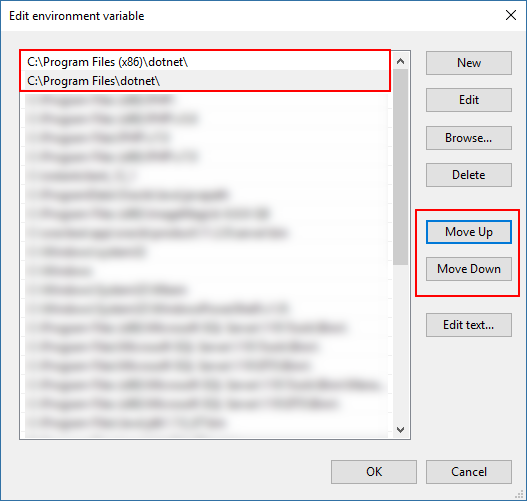
Visual Studio
Visual Studio Community 2017 (or newer) provides the best development experience for creating ASP.NET Core applications for free.
Visual Studio Code
Visual Studio Code is a lightweight but powerful source code editor which runs on your desktop and is available for Windows, macOS and Linux. Make sure you install the C# extension which is a lightweight development tools for .NET Core.
ASP.NET Core MVC
ASP.NET Core MVC is a rich framework for building web apps and APIs using the Model-View-Controller design pattern. The Model-View-Controller (MVC) architectural pattern separates an application into three main groups of components: Models, Views, and Controllers. This pattern helps to achieve separation of concerns. Using this pattern, user requests are routed to a Controller which is responsible for working with the Model to perform user actions and/or retrieve results of queries. The Controller chooses the View to display to the user, and provides it with any Model data it requires. Read Overview of ASP.NET Core MVC for details.
Routing
Routing middleware is used to map requests to route handlers. Routes are configured when the application starts up, and can extract values from the URL that will be passed as arguments to route handlers. Routing functionality is also responsible for generating links that correspond to routes in ASP.NET apps. Read Routing in ASP.NET Core.
Publishing and Deployment
To deploy the web application, you need to publish your project for running in IIS, read Host ASP.NET Core on Windows with IIS. The following operations systems are supported: